The art of storytelling in videomaking
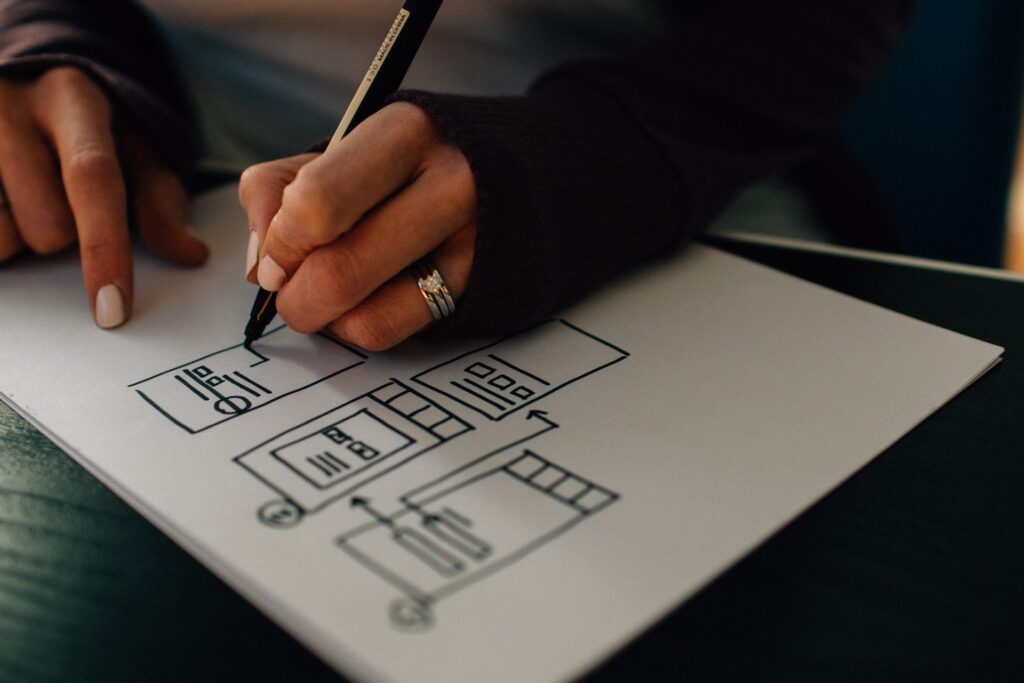
The Art of Storytelling in Videomaking Storytelling is an essential part of videomaking, as it helps to capture the attention of your audience and keep them engaged with your message. A well-crafted story can help you convey complex ideas in a way that is easy to understand and remember, and can make your video more impactful and memorable. Here are some tips for using storytelling techniques in your videos: Start with a compelling story or concept The key to a great video is a compelling story or concept that will grab the attention of your audience and keep them engaged. Start by brainstorming ideas and then narrow down to the one that you think will be the most engaging. This could be a personal story, an interesting fact, or a relatable situation that your audience can relate to. Use character development A well-developed character can help your audience connect with your message and make your story more relatable. Use character development techniques, such as dialogue and actions, to create engaging and relatable characters that your audience can identify with. This could be a main character who is facing a challenge or obstacle, or a group of characters who are working together to overcome a problem. Use conflict and resolution Conflict is a key element of storytelling, as it creates tension and keeps your audience engaged. Use conflict to create obstacles for your characters to overcome, and then resolve the conflict in a satisfying way to keep your audience engaged and invested in your story. This could be a problem that the main character must solve or a challenge that the group must overcome together. Use visual elements to support your story A video is a visual medium, so use visuals to support your story and help your audience understand your points. This can include images, graphics, and other visual elements that help illustrate your points and keep your audience engaged. For example, you could use images or footage to show the setting of your story, or use graphics to explain complex ideas in a simple and visual way. Keep it concise A video should be concise and to the point, so avoid going on long tangents or providing unnecessary details. Keep your script focused and concise, and trim any unnecessary information to keep your audience engaged and interested. This means avoiding long-winded explanations or tangents that don’t add to your story and sticking to the main points that you want to convey. By using these storytelling techniques, you can create a video that is engaging, relatable, and impactful. With a compelling story, well-developed characters, and effective conflict and resolution, you can create a video that will captivate your audience and effectively convey your message. Learn more about Videomaking! Latest Articles: How to create a video marketing Strategy Why you should read “Rich Dad, Poor Dad” Pictory.ai: The Evolving Video Maker for Creatives 10 Steps to Achieving Your Goals and Living Your Best Life Five hobbies to improve your photography skills
How to create a video marketing Strategy

How to create a video marketing Strategy Video marketing is a powerful tool for businesses of all sizes. It can help increase brand awareness, drive traffic to your website, and even boost sales. But to get the most out of your video marketing efforts, you need to have a solid strategy in place. Here are some steps to help you create a successful video marketing strategy: Define your goals The first step in creating a video marketing strategy is to determine what you want to achieve with your videos. Do you want to increase brand awareness, drive traffic to your website, or boost sales? Knowing your goals will help you create videos that are targeted and effective. Identify your target audience Who are you creating your videos for? Understanding your target audience will help you create content that resonates with them and meets their needs. You can use tools like Google Analytics or social media insights to gather data on your audience, such as their age, location, and interests. Determine your budget How much money do you have to invest in your video marketing efforts? Your budget will determine the type of videos you can create and the platforms you can use to share them. Keep in mind that you don’t need a huge budget to create effective videos. You can use simple, low-cost tools like your smartphone to create high-quality content. Choose the right platforms There are many different platforms you can use to share your videos, including YouTube, Facebook, Instagram, and LinkedIn. Consider the type of content you’re creating and which platform your target audience is most likely to use when deciding where to share your videos. Create a content calendar A content calendar is a schedule of the videos you plan to create and share. It can help you stay organized and ensure that you’re consistently creating and sharing new content. Consider the goals you’ve set for your video marketing efforts and the interests of your target audience when creating your content calendar. There are a lot of Digital Tools like Notion that can help you to create or organize your tasks and strategies. Develop a style guide A style guide is a set of guidelines that outlines the tone, look, and feel of your videos. It can help ensure that your videos are consistent and on brand. Your style guide should include elements such as the colors and fonts you’ll use, the types of graphics you’ll include, and the tone of your narration. Plan your video production Once you’ve created a content calendar and style guide, it’s time to start planning the production of your videos. This includes deciding on a location, scouting out locations, and booking talent. You’ll also need to decide on the equipment you’ll use, such as cameras and lighting, and plan any necessary rehearsals or script readings. Promote your videos Just creating videos isn’t enough – you need to make sure people see them. There are many ways to promote your videos, including sharing them on social media, emailing them to your subscribers, and embedding them on your website. You can also use paid advertising on platforms like YouTube and Facebook to reach a wider audience. Here are a few examples of successful video marketing campaigns: Dollar Shave Club: Dollar Shave Club’s viral video, which features the company’s founder, Michael Dubin, discussing the benefits of their subscription service, has been viewed over 25 million times on YouTube. The video helped the company grow from a startup to a major player in the grooming industry. GoPro: GoPro’s action camera videos showcase the exciting and adventurous activities that their customers capture with their products. These videos have helped GoPro establish itself as a leader in the action camera market and have gained millions of views on YouTube. Old Spice: Old Spice’s “The Man Your Man Could Smell Like” campaign was a series of humorous and memorable TV commercials that featured a charismatic spokesman, Isaiah Mustafa. The campaign was so successful that it helped boost Old Spice’s sales by 107%. Airbnb: Airbnb’s “Don’t Go There, Live There” campaign featured a series of short films that showed travelers experiencing unique and immersive trips around the world. The campaign helped Airbnb’s brand stand out and increased bookings by 31%. In conclusion, creating a successful video marketing strategy involves defining your goals, identifying your target audience, determining your budget, choosing the right platforms, creating a content calendar, developing a style guide, planning your video production, and promoting your videos. By following these steps, you can create videos that effectively reach and engage your audience and help you achieve your business goals. Latest Articles: Why you should read “Rich Dad, Poor Dad” Pictory.ai: The Evolving Video Maker for Creatives 10 Steps to Achieving Your Goals and Living Your Best Life Five hobbies to improve your photography skills From amateur to pro: A step-by-step guide to improving your photography skills
10 tips for shooting better videos

10 tips for shooting better videos Shooting videos can be a challenging task, but with the right tips and techniques, you can improve your skills and create professional-looking videos. In this article, I’ll share 10 tips for shooting better videos that will help you capture high-quality footage and create engaging videos. 1. Plan your shots in advance Before you start shooting, take some time to plan out your shots and decide what you want to capture. This will help you avoid unnecessary footage and ensure that your final video has a cohesive look and feel. 2. Use a gimbal A gimbal is an essential tool for shooting stable footage. It will help you avoid shaky shots and ensure that your video looks professional. 3. Invest in a good microphone The audio quality of your video is just as important as the visual quality. Invest in a good microphone to capture clear, crisp audio. 4. Use Manual settings If you’re using a DSLR or mirrorless camera, consider switching to manual settings. This will give you more control over the exposure and focus of your shots, resulting in better-looking footage. 5. Use natural light Whenever possible, use natural light to illuminate your shots. This will give your video a more natural look and feel. 6. Avoid zooming Zooming in and out can be jarring and can decrease the quality of your footage. Instead, try to physically move your camera closer to or farther from your subject to create a more natural-looking shot. 7. Stabilize your shots To create smooth, stable footage, use a gimbal or a steady cam. This will help you avoid shaky shots and ensure that your video looks professional. 8. Use b-roll B-roll refers to additional footage that you can use to cut away from the main action. This can help you add interest and variety to your video. 9. Edit your footage After you’ve shot your footage, take the time to edit it carefully. This will allow you to cut out any unnecessary footage and ensure that your final video is polished and professional. 10. Practice, practice, practice Like any skill, shooting a better video takes time and practice. Don’t be discouraged if your first few videos don’t turn out as well as you’d like – keep shooting and experimenting, and you’ll improve over time. By following these 10 tips for shooting better videos, you’ll be well on your way to creating professional-looking footage avoiding mistakes. Remember to plan your shots in advance, use a tripod or gimbal, invest in a good microphone, and practice, practice, practice. With time and effort, you’ll be able to shoot stunning videos that will impress your audience. Latest Articles: 10 tips per creare video migliori Come fotografare le luci di Natale Come sviluppare un Mindset di Crescita in 5 passaggi 5 errori comuni nel videomaking da evitare DaVinci Resolve vs. Adobe Premiere Pro: Perchè DVR è l'evidente vincitore Composizione fotografica: gli elementi fondamentali per una foto di successo Top 3 fotocamere per fotografi principianti da comprare nel 2023 Il ruolo dell'Intelligenza Artificiale nell'industria dei videogiochi Il potere dei videogiochi: come possono migliorare la creatività e il problem solving L'arte della fotografia di ritratto: tecniche di posa e illuminazione
5 common videomaking mistakes to avoid

5 common videomaking mistakes to avoid Creating a high-quality video can be a challenging task, but there are some common mistakes that those who create videos often make that can be easily avoided. In this article, I will share five common videomaking mistakes to avoid, so you can create a professional-looking video that effectively conveys your message. 1. Not planning your video One of the most common mistakes people make when creating a video is not taking the time to plan it out. This can lead to a video that is disorganized, difficult to follow and fails to effectively convey the intended message. Before you start filming, make a plan for your video, including what you want to include and how you want to present the information. 2. Poor lighting Another common mistake is not paying attention to the lighting in your video. Poor lighting can make even the best footage look amateurish and can be distracting for viewers. Make sure to invest in good lighting equipment, or take advantage of natural light from windows. 3. Bad audio Audio is an important part of any video, but it is often overlooked. Poor audio quality can make it difficult for viewers to understand what is being said and can be a major distraction. Invest in a good-quality microphone and make sure to test your audio levels before you start filming. 4. Not using a gimbal A shaky camera can be a major distraction for viewers and can make your video look amateurish. Using a tripod or gimbal will help keep your camera steady and ensure that your footage is smooth and professional-looking. 5. Not editing your footage After you’ve filmed your video, it’s important to take the time to edit the footage to create a polished and professional-looking final product. Use video editing software to trim unnecessary footage, add transitions and effects, and adjust the audio levels. Failing to edit your footage can result in a disjointed and unprofessional-looking video. By avoiding these common mistakes, you can create a professional-looking video that effectively conveys your message and impresses your audience. Remember to plan your video, pay attention to the lighting, invest in good audio equipment, use a gimbal, and edit your footage carefully to create a polished and professional-looking final product. With these tips in mind, you can create a high-quality video on a budget. Start today your journey to perfection! 🤩 Latest Articles: Composition 101: The essential elements of a great photo The Role of Artificial Intelligence in the Gaming Industry Top 3 Cameras for Beginner Photographers to buy in 2023. The Power of Video Games: How They Can Enhance Creativity and Problem-Solving Skills The art of Portrait photography: Posing and lighting techniques
DaVinci Resolve vs. Adobe Premiere Pro: Why DaVinci is the Clear Winner

DaVinci Resolve vs. Adobe Premiere Pro: Why DaVinci is the Clear Winner If you’re a video editor, you may be wondering which software is the best for your needs. While there are many options available, Final Cut Pro, Adobe Premiere Pro, and one program that stands out is DaVinci Resolve. Here are some reasons why you should choose DaVinci Resolve over Adobe Premiere Pro. First, DaVinci Resolve offers a more comprehensive set of tools for editing, grading, and finishing your videos. In addition to its powerful editing capabilities, it also includes a color grading module that allows you to fine-tune the colors in your footage, as well as a Fairlight audio module for professional-quality audio editing. This means that you can do everything you need to create a polished final product, all within a single piece of software. Another advantage of DaVinci Resolve is that it is a cross-platform application, which means that it can be used on both Windows and Mac computers. This is great news for those who use both operating systems, as it allows you to work on the same project seamlessly across different devices. In addition to its powerful tools and cross-platform compatibility, DaVinci Resolve is also much more affordable than Adobe Premiere Pro. While Premiere Pro requires a monthly subscription, DaVinci Resolve is available for a one-time purchase, making it a more budget-friendly option for independent filmmakers and video editors. Overall, choosing DaVinci Resolve over Adobe Premiere Pro is a smart decision for anyone looking for a comprehensive, affordable, and cross-platform video editing solution. With its powerful tools and flexible pricing, DaVinci Resolve is an excellent choice for both beginners and experienced editors alike. Latest Articles: Composition 101: The essential elements of a great photo The Role of Artificial Intelligence in the Gaming Industry Top 3 Cameras for Beginner Photographers to buy in 2023. The Power of Video Games: How They Can Enhance Creativity and Problem-Solving Skills The art of Portrait photography: Posing and lighting techniques
Top 3 Cameras for Beginner Photographers to buy in 2023.

Top 3 Cameras for Beginner Photographers to buy in 2023 Are you just starting out in photography and looking for a camera that will help you take great photos without breaking the bank? Look no further! In this article, I will provide an overview of some of the best cameras for beginners to buy this year. Canon EOS Rebel T6i This camera offers a 24.2 megapixel CMOS sensor, which will provide you with high-quality images. It also has built-in Wi-Fi and NFC connectivity, allowing you to easily share your photos with friends and family. Additionally, the T6i has a variety of shooting modes and Scene Intelligent Auto mode, which automatically adjusts the camera settings for you. Reach the Product on: Amazon USA Amazon UK Amazon IT / Europe Nikon D3500 This camera has a 24.2 megapixel CMOS sensor and a built-in guide mode, which provides step-by-step instructions on how to take better photos. It also has a long battery life, allowing you to take up to 1,550 shots on a single charge. Additionally, the D3500 is lightweight and compact, making it easy to carry with you wherever you go. Reach the Product on: Amazon USA Amazon UK Amazon IT / Europe Sony Alpha a6000 If you’re looking for a more advanced camera that will still be user-friendly for beginners, the Sony Alpha a6000 may be a good choice. This camera has a 24.3 megapixel CMOS sensor and can shoot at 11 frames per second, making it perfect for capturing fast-moving subjects. It also has built-in Wi-Fi and NFC connectivity, as well as a 180-degree tilting LCD screen, making it easy to take selfies or group photos. Reach the Product on: Amazon USA Amazon UK Amazon IT / Europe But remember: No matter which camera you choose, the most important thing is not the equipment, but the person behind the lens. With practice and experimentation, you can take great photos with any of these cameras. Happy shooting! Latest Articles: Top 3 Cameras for Beginner Photographers to buy in 2023. The Power of Video Games: How They Can Enhance Creativity and Problem-Solving Skills The art of Portrait photography: Posing and lighting techniques How ChatGPT is Revolutionizing Natural Language Processing Mastering the basics: A beginner's guide to photography